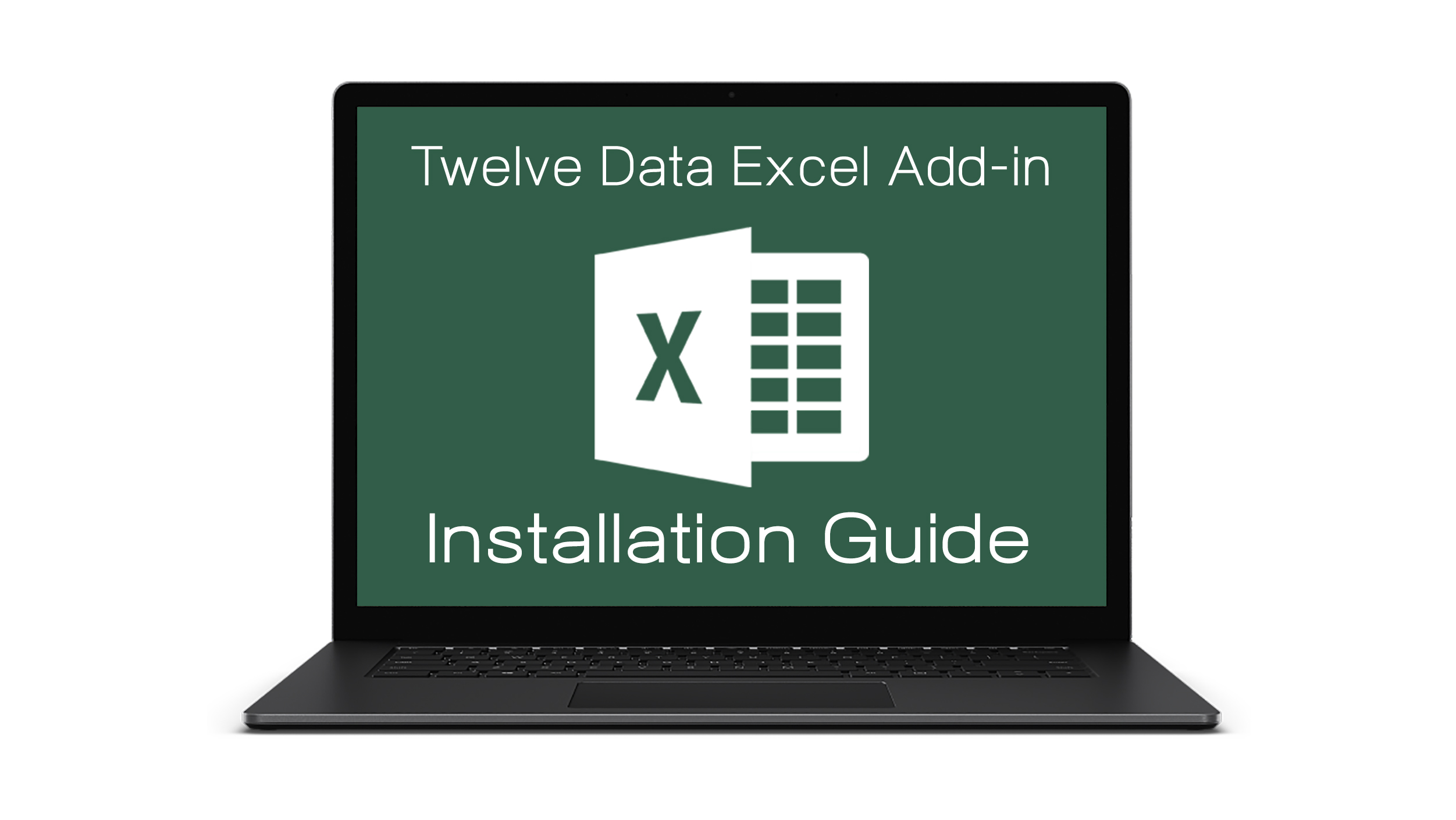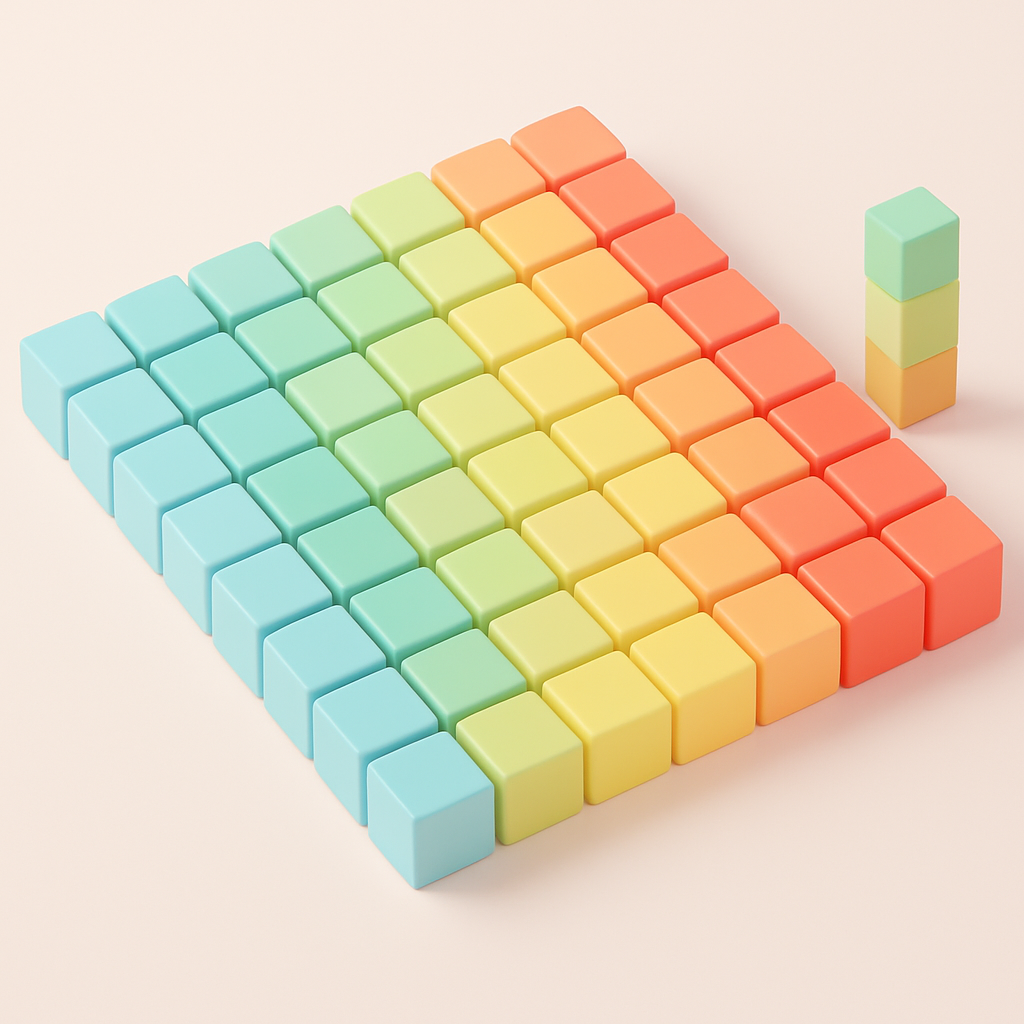Installation is super fast and intuitive; it will take not more than 1 minute.
Requirements
- Microsoft Windows 7 and higher
- Microsoft Excel 2007 and higher
The rest technical information will be automatically be detected and adjusted by the installer.
Install
Go to Excel page and click the Download button. Alternatively, you may download it directly from this link.
Choose Open with Excel and click OK. Excel application will open.
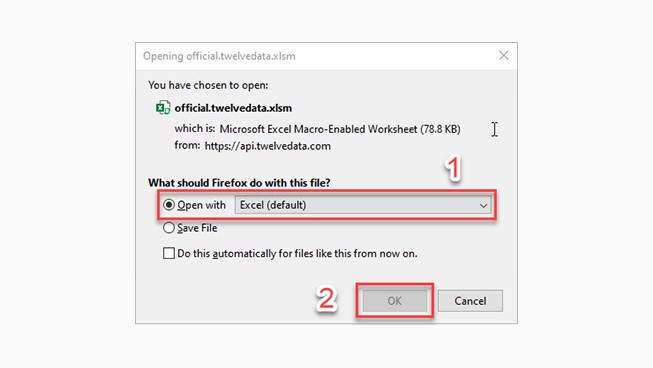
In the newly opened window click Enable Editing.
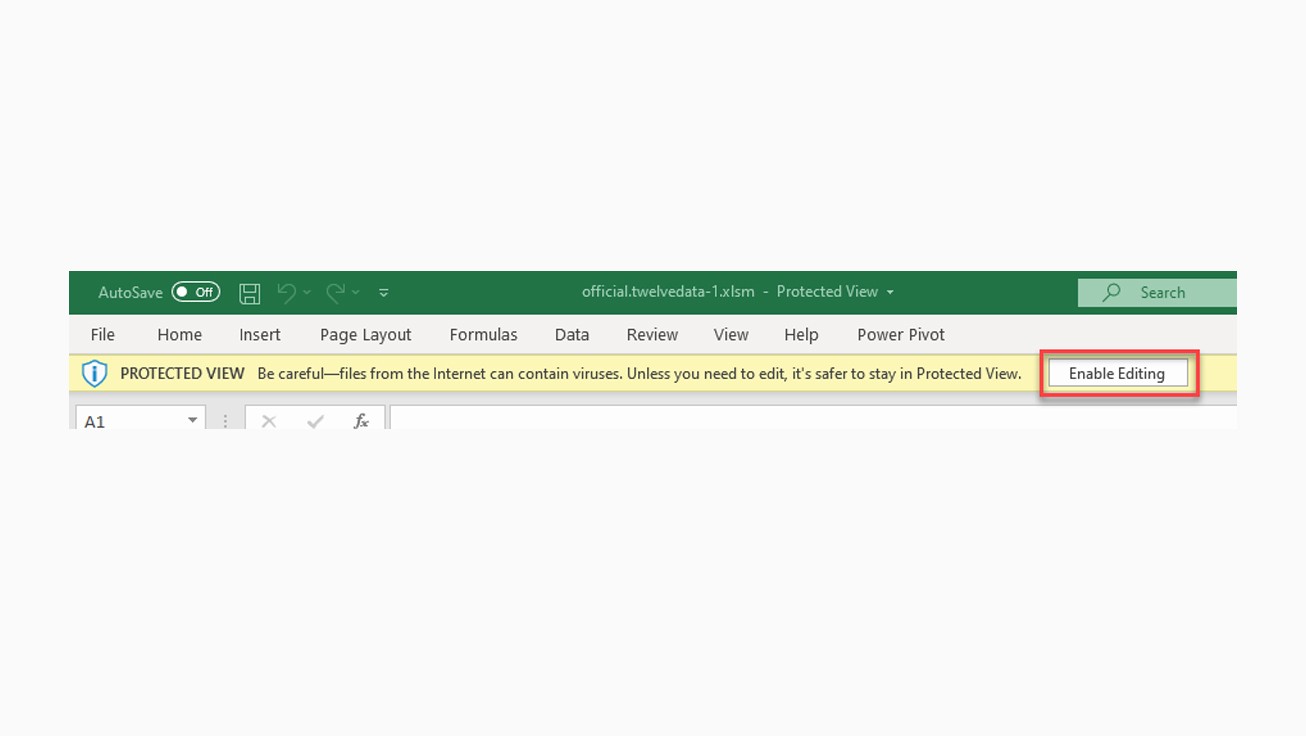
Afterward, click the Enable Content button.
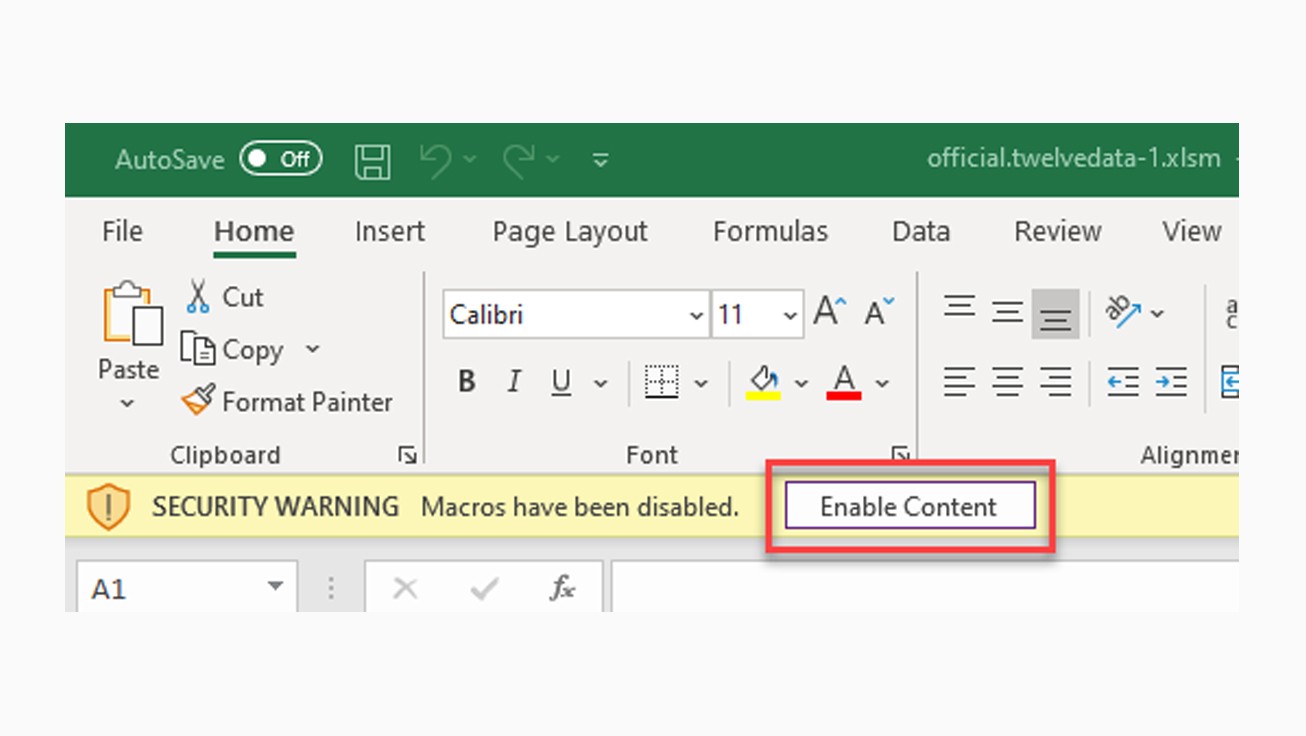
In the pop-up installer window, click Yes. Add-in will be installed now. Wait for a few seconds.
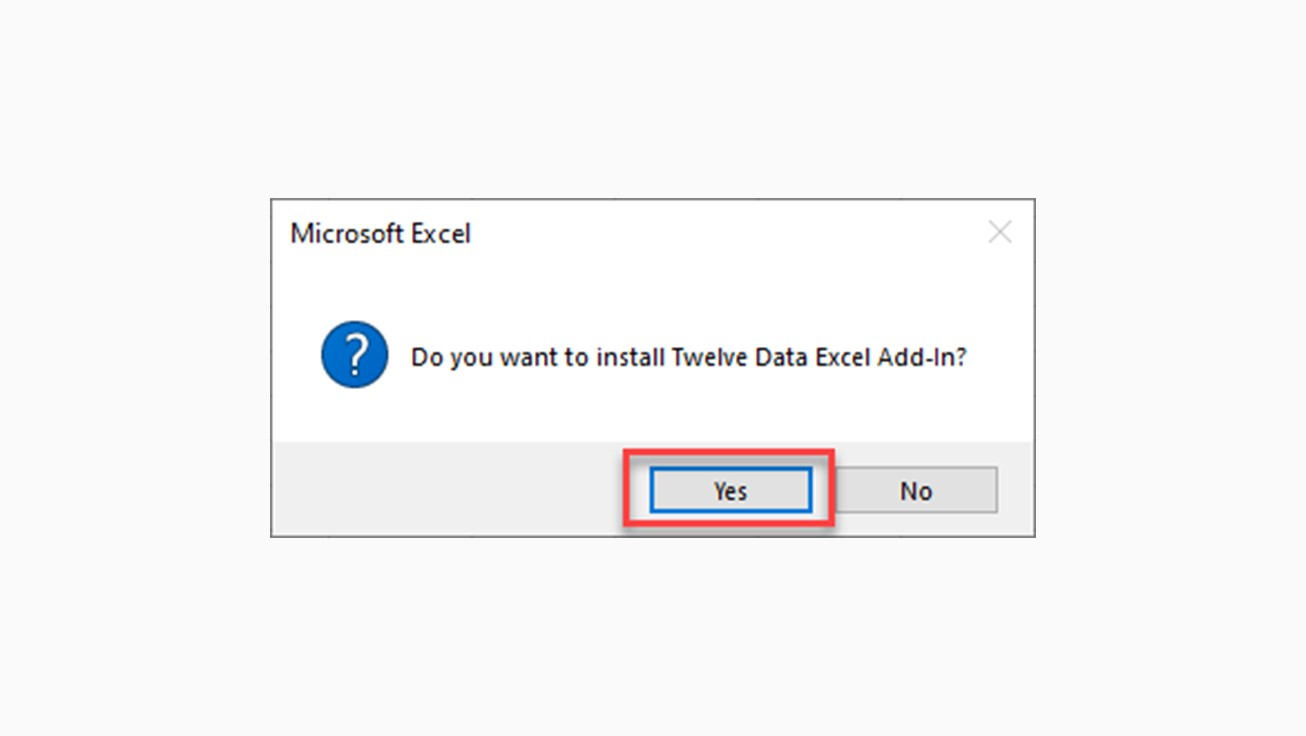
Voilà! The installation is completed, and now you can see the Twelve Data tab on the ribbon.
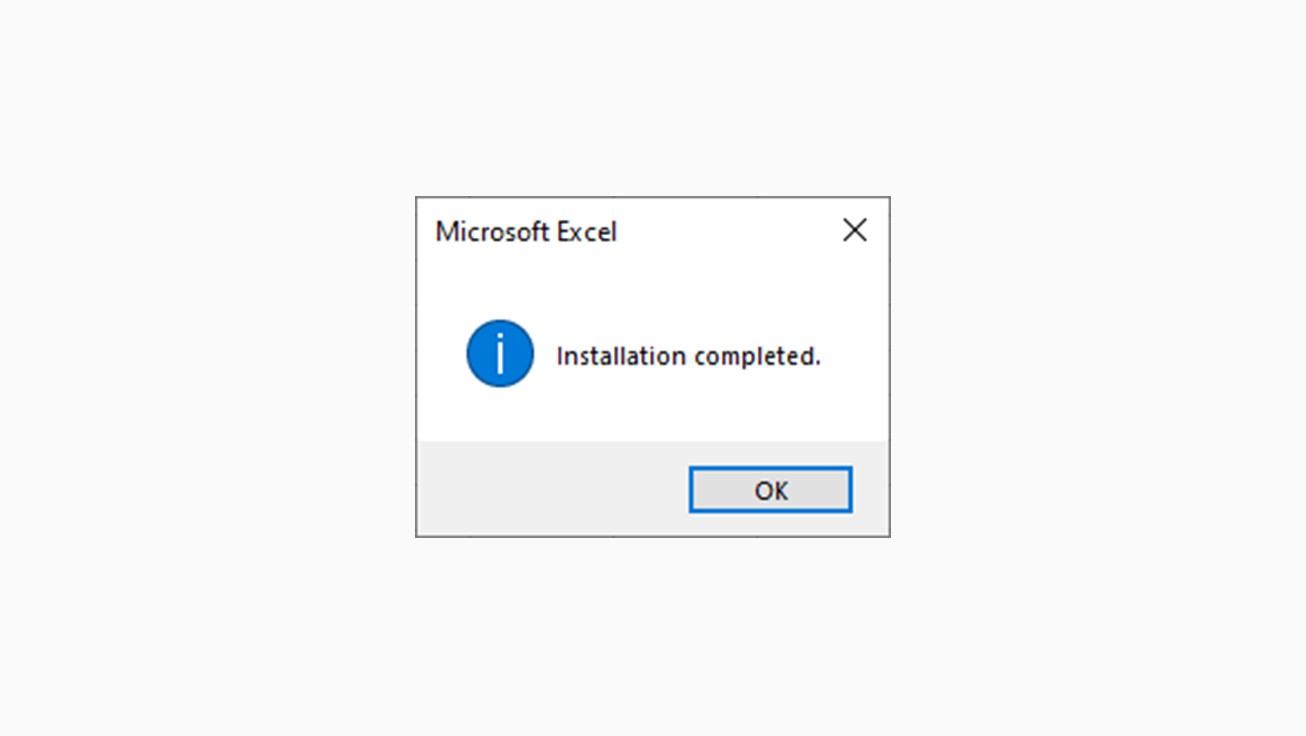
You might open your existing book or create a new one. We suggest reading Excel Add-in Documentation first, to get the sense of how things work.