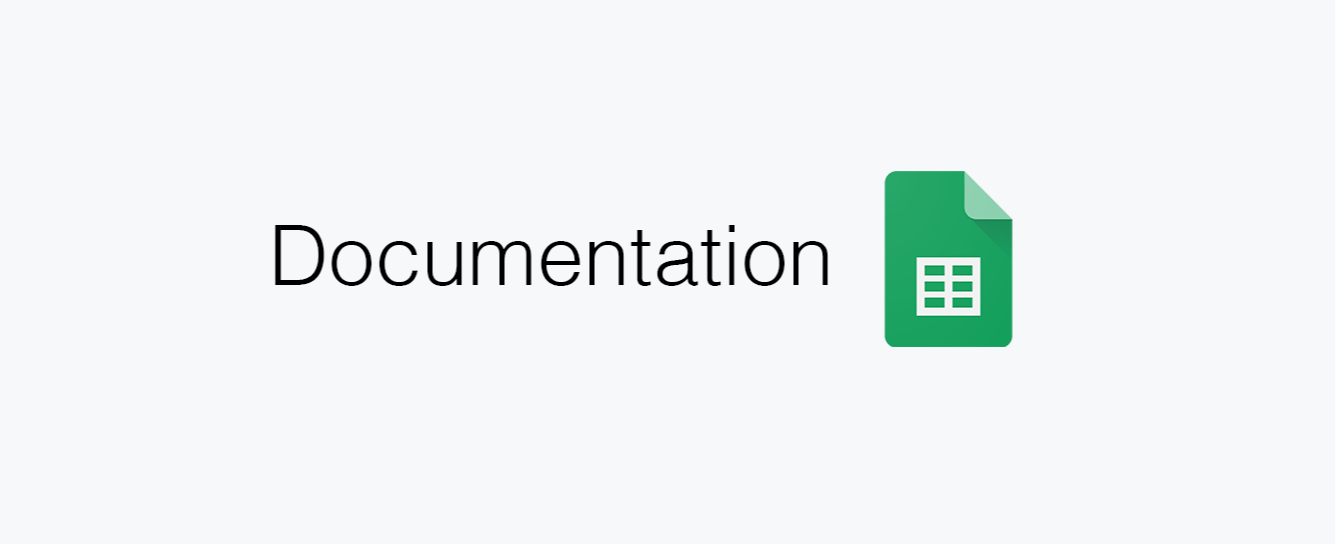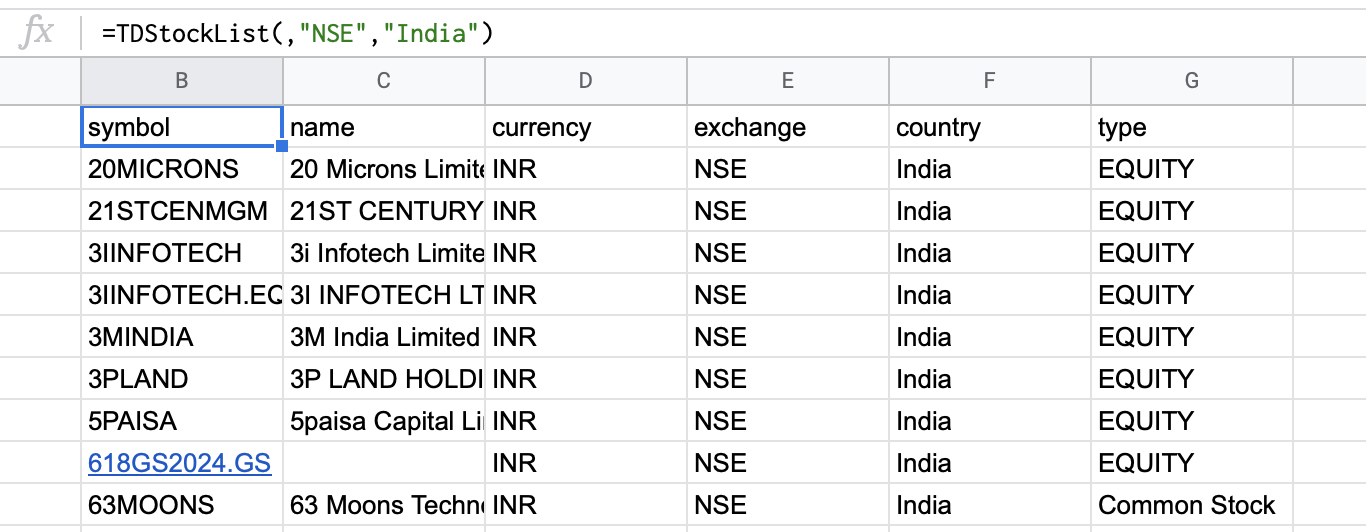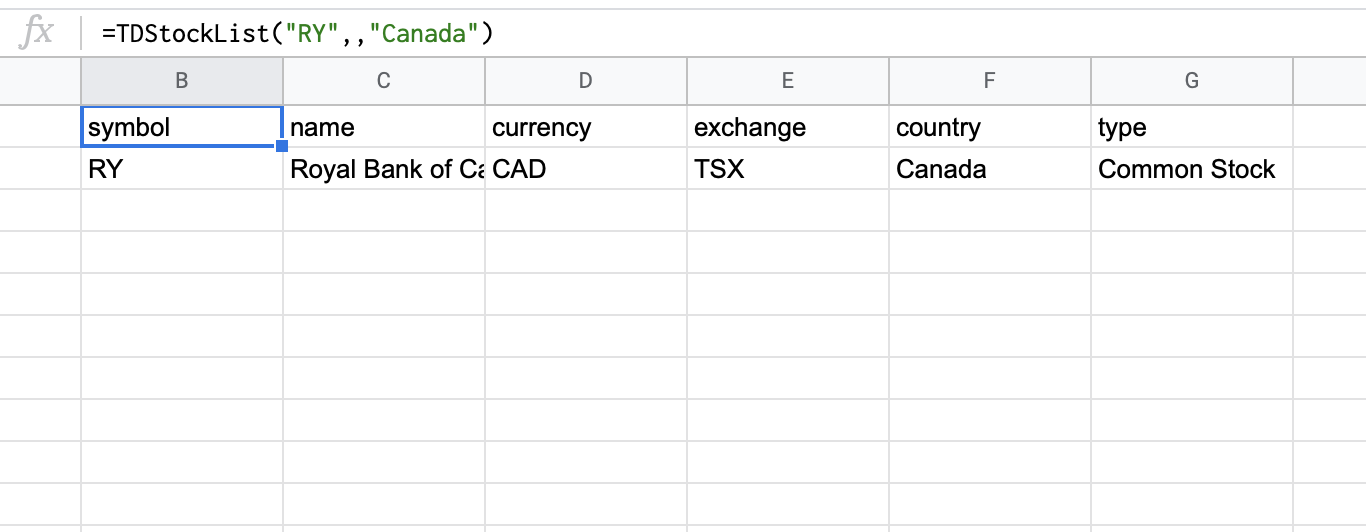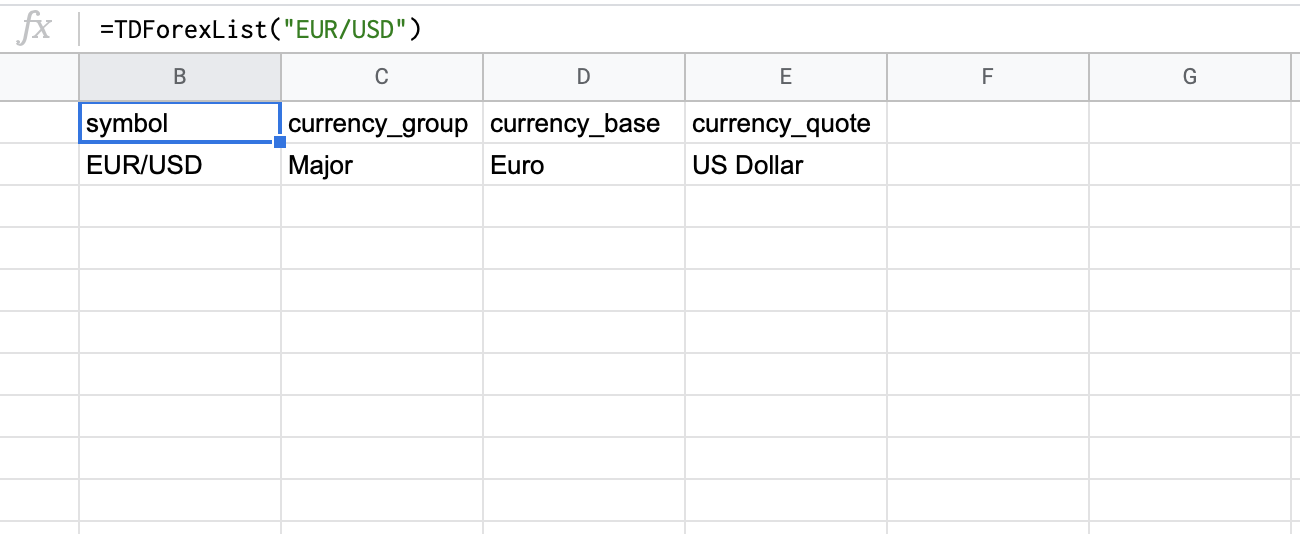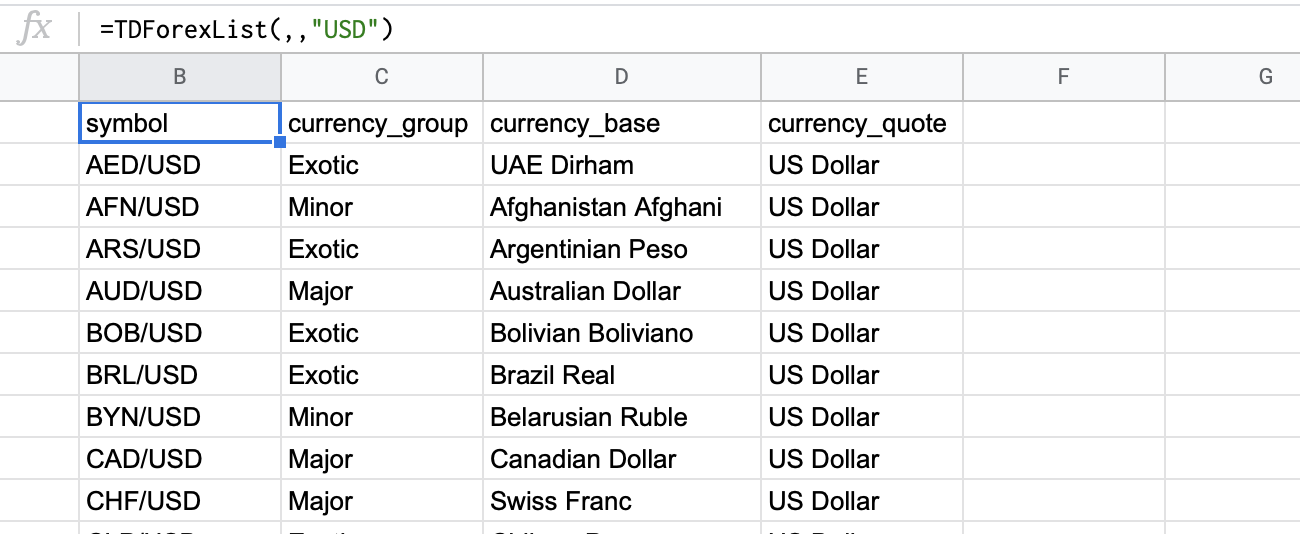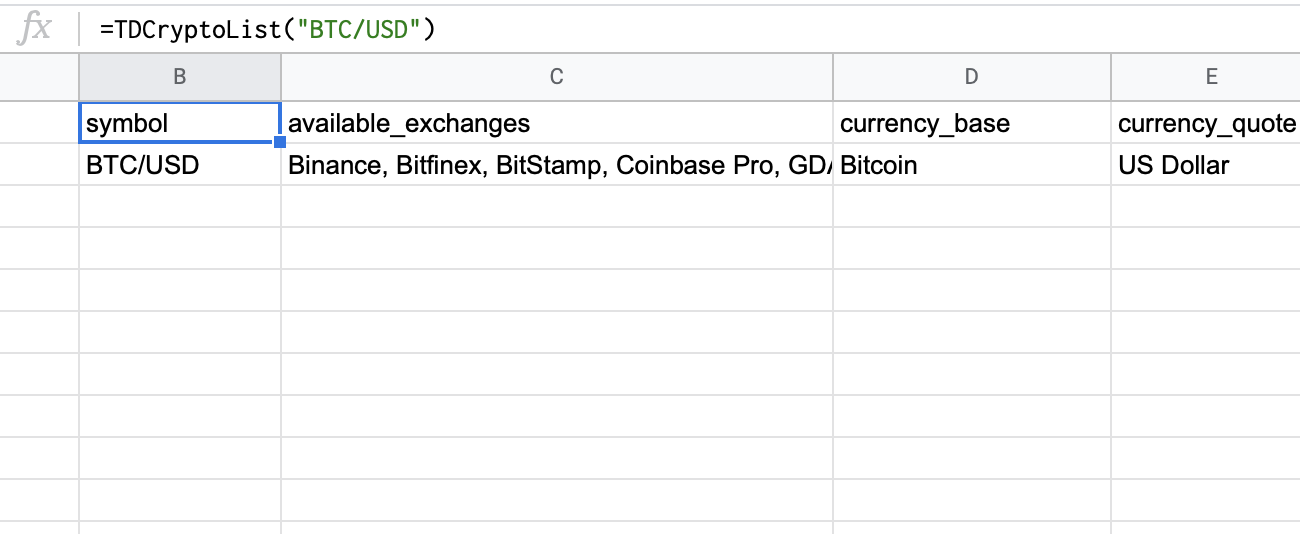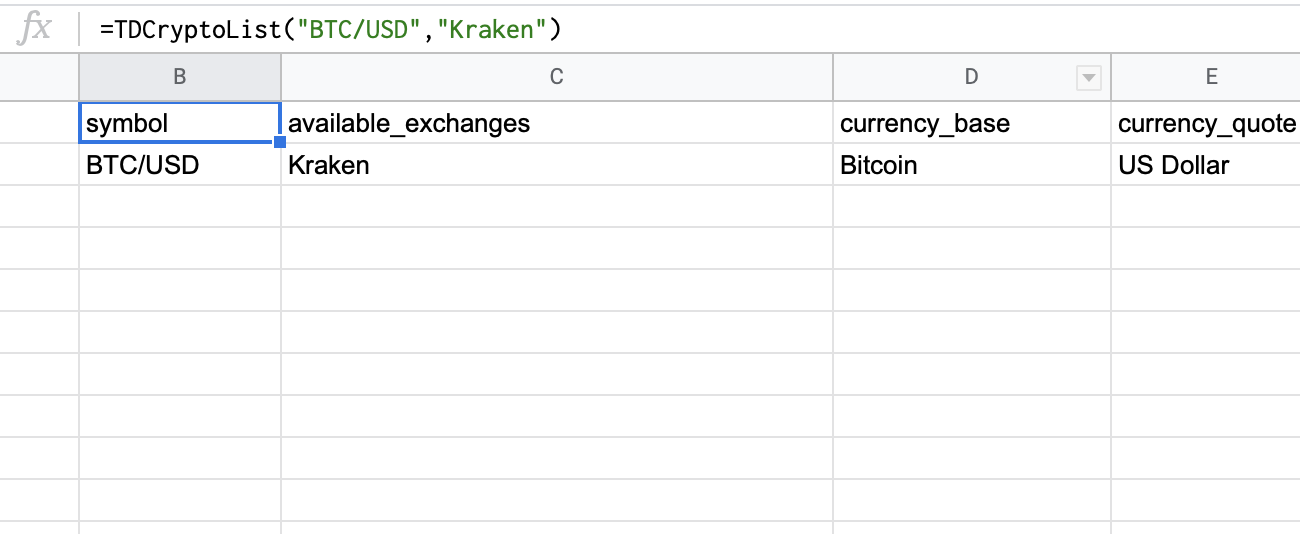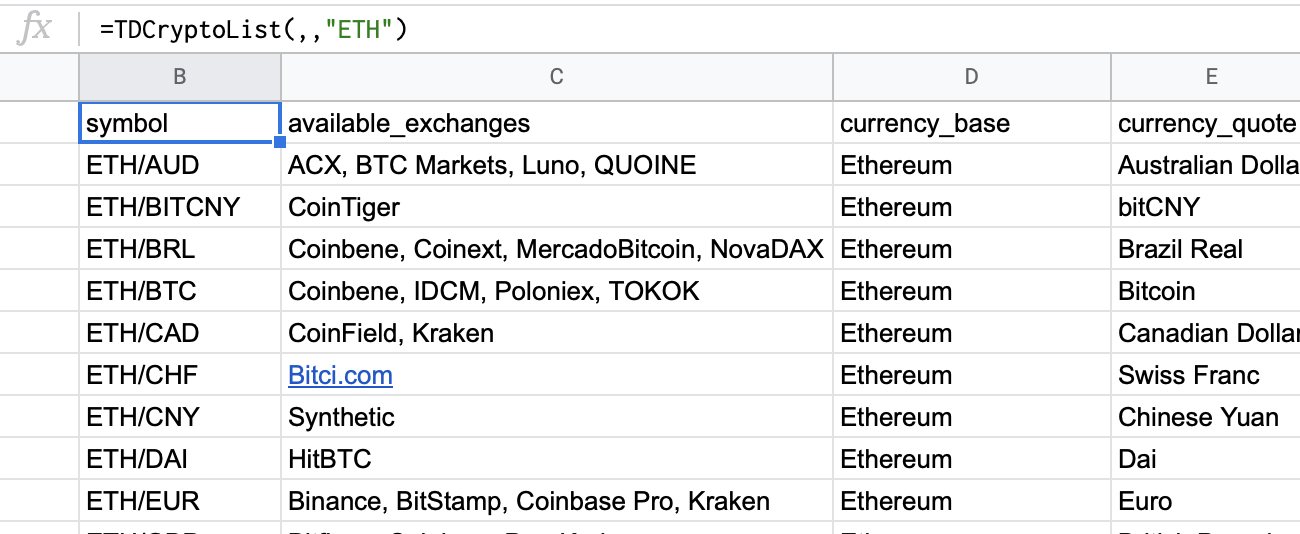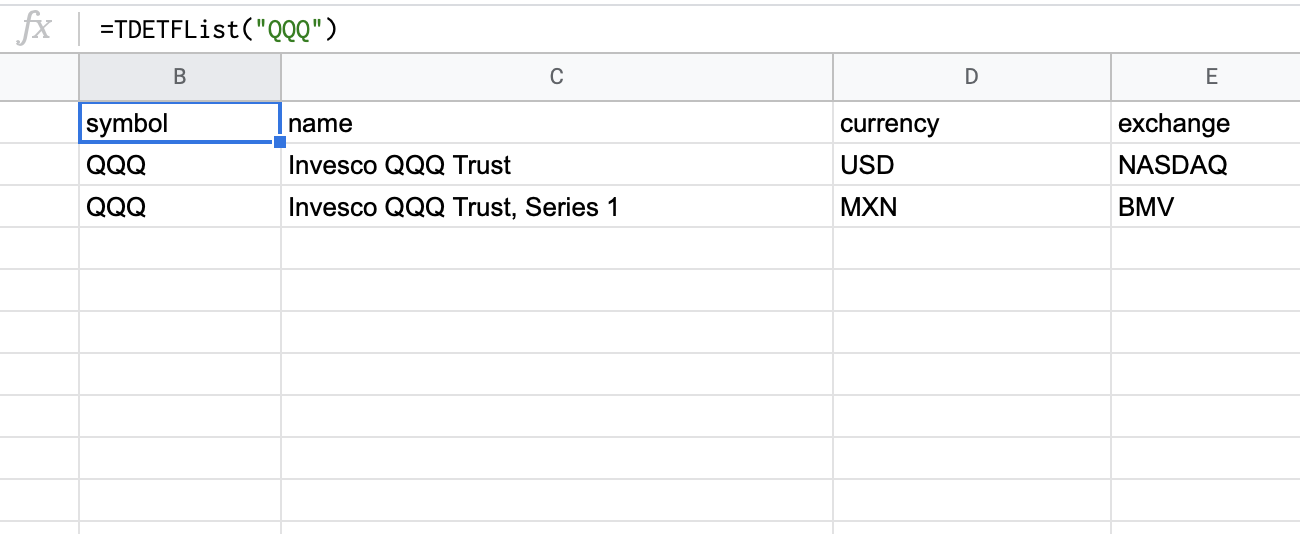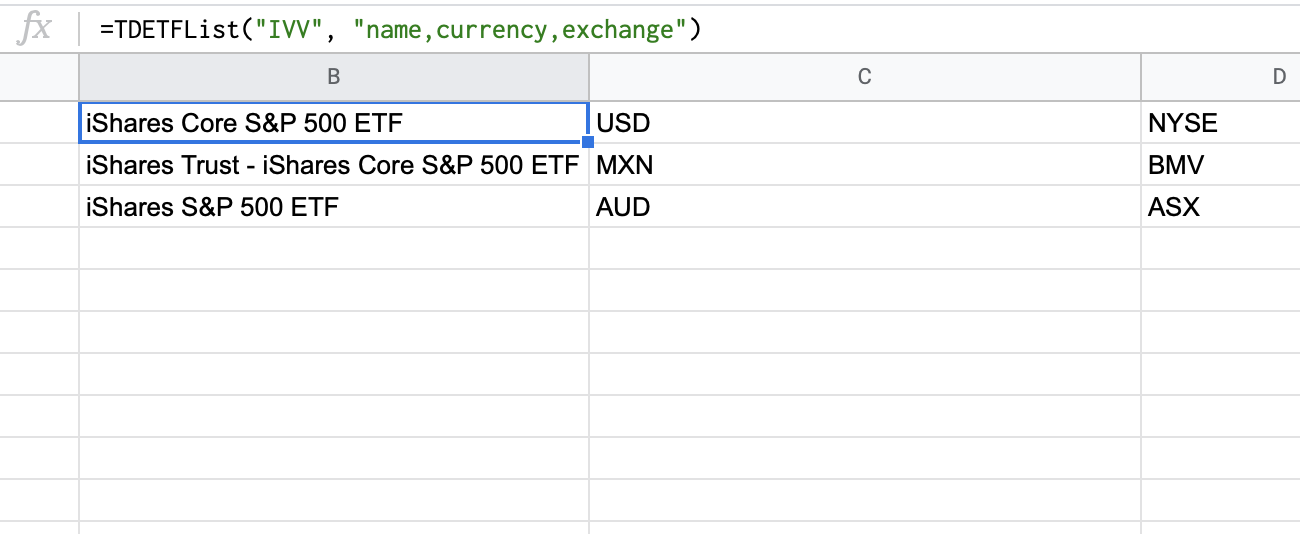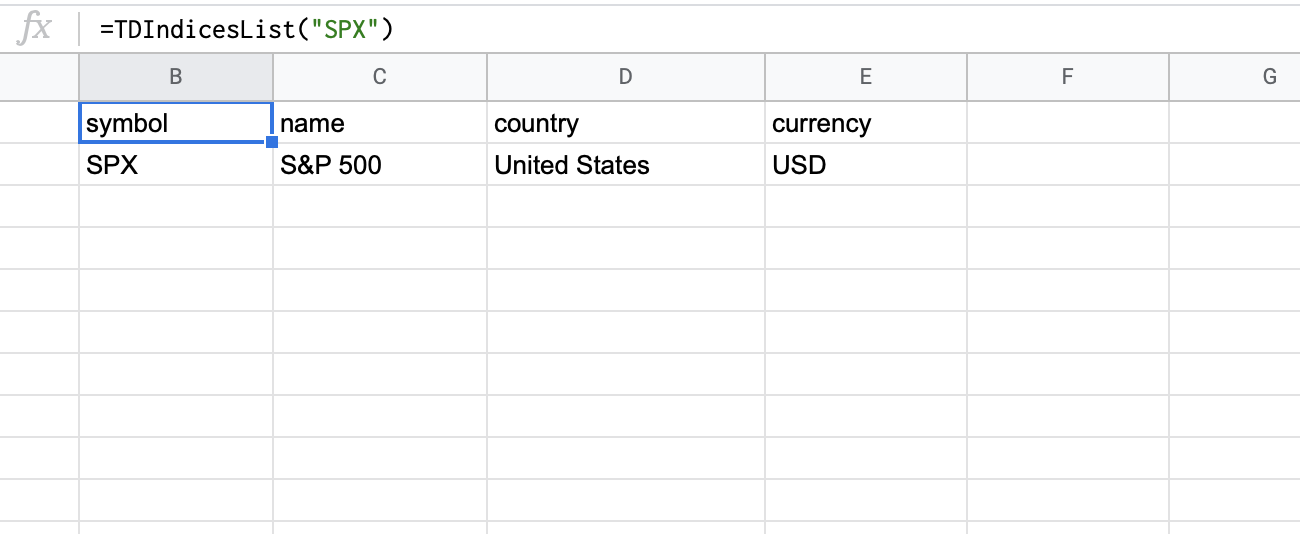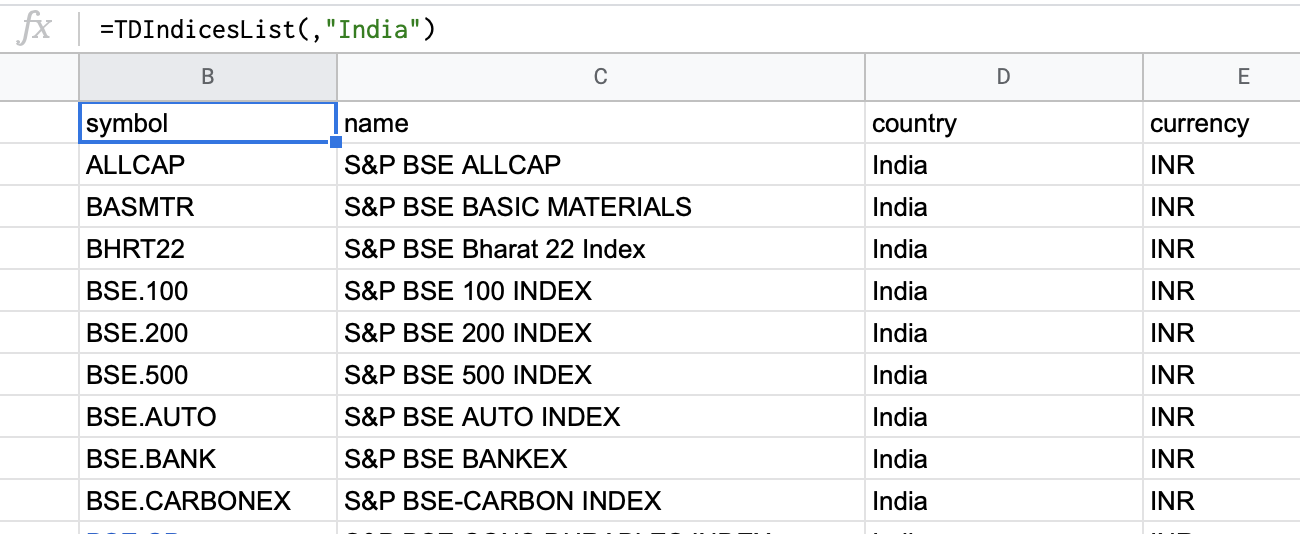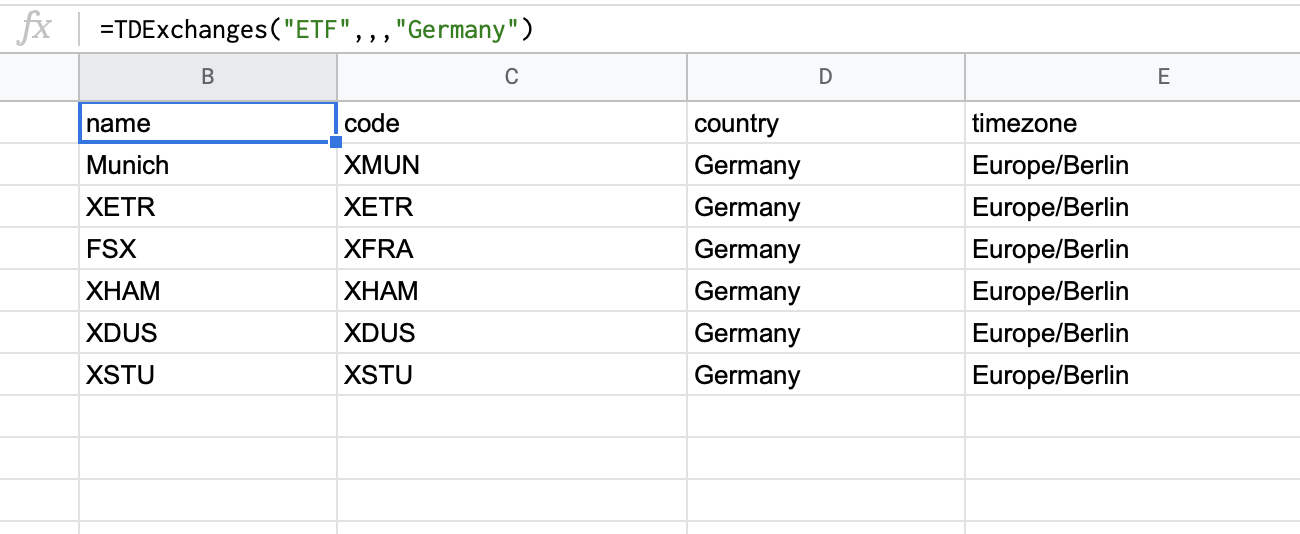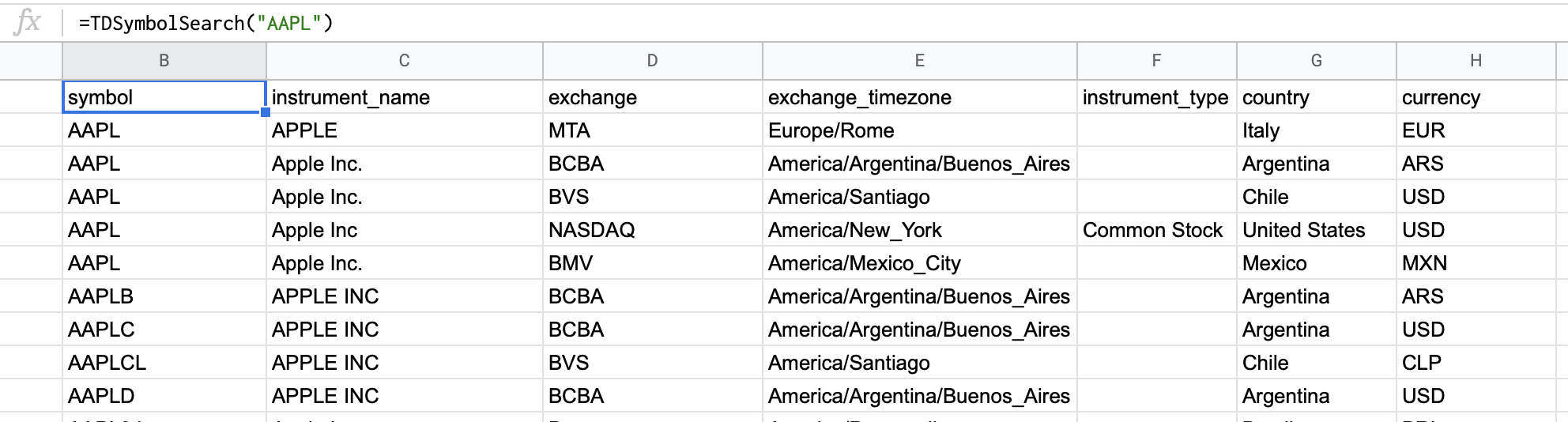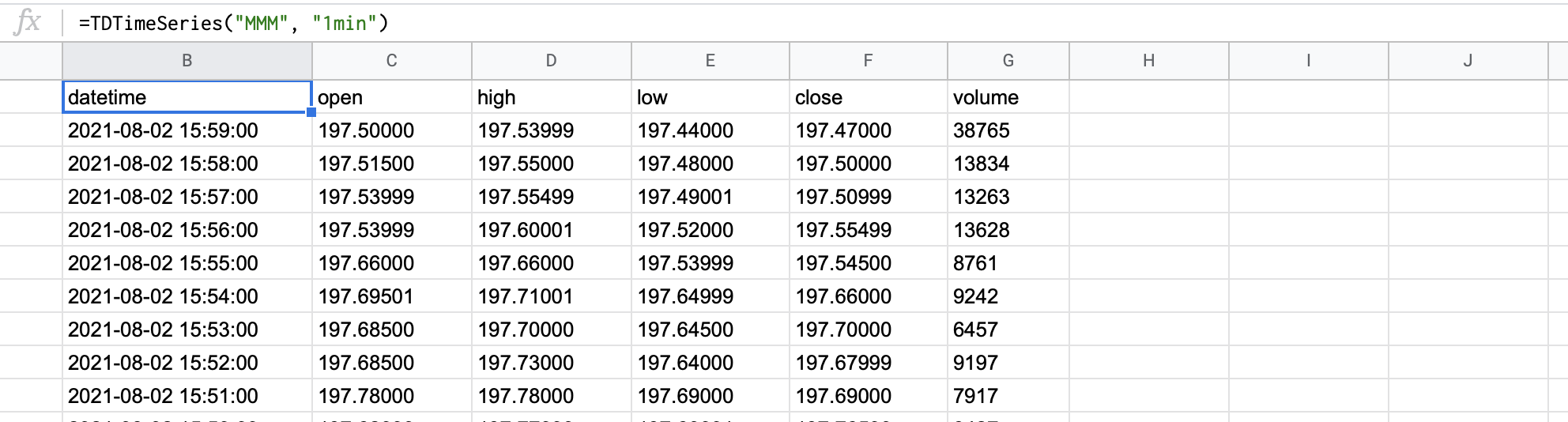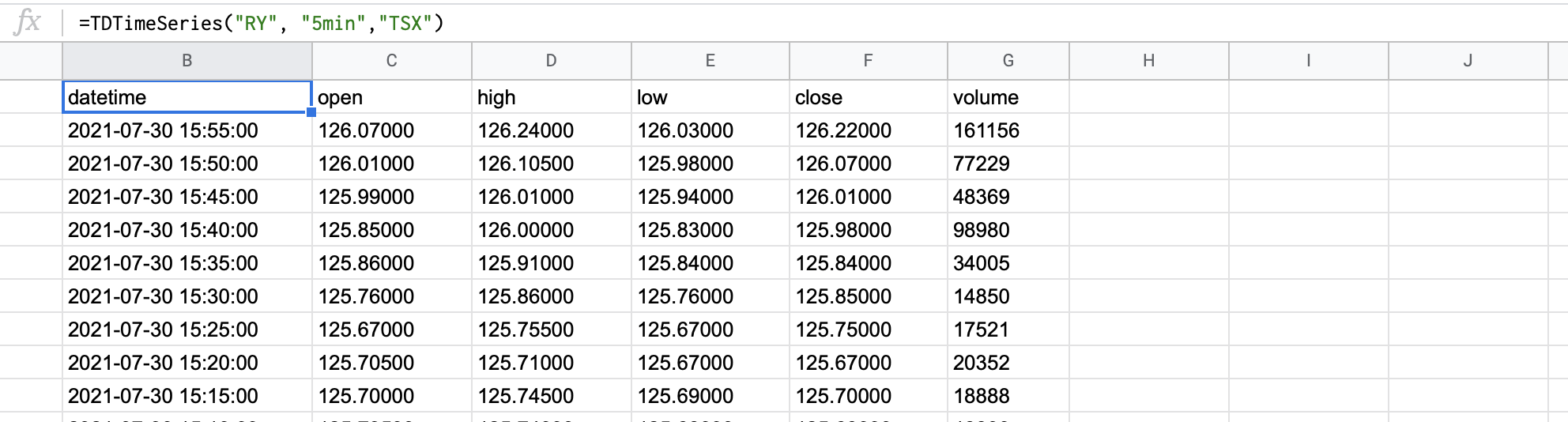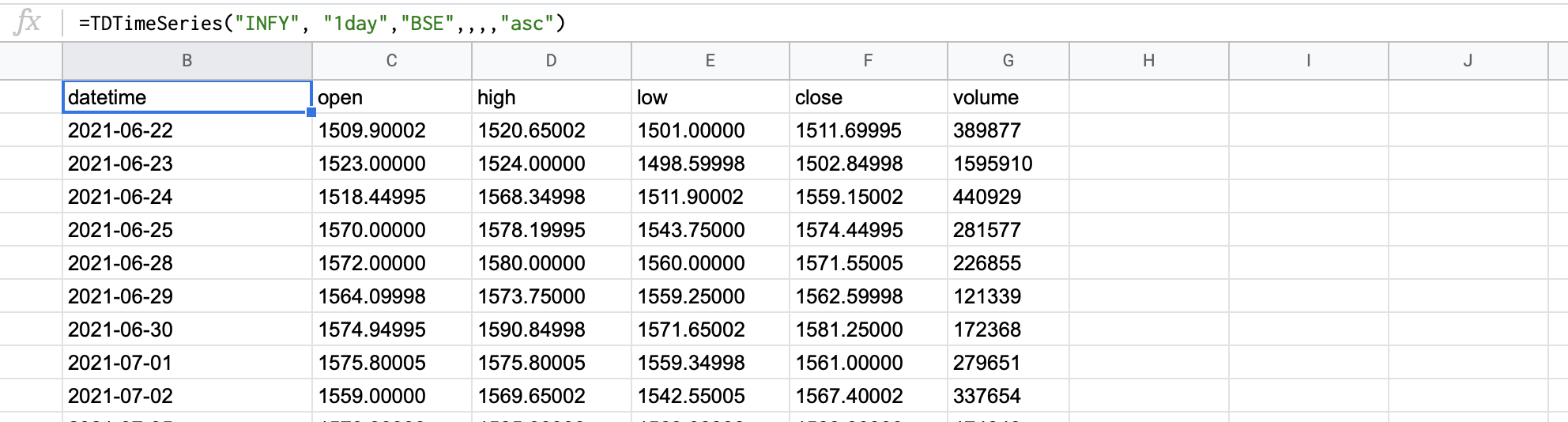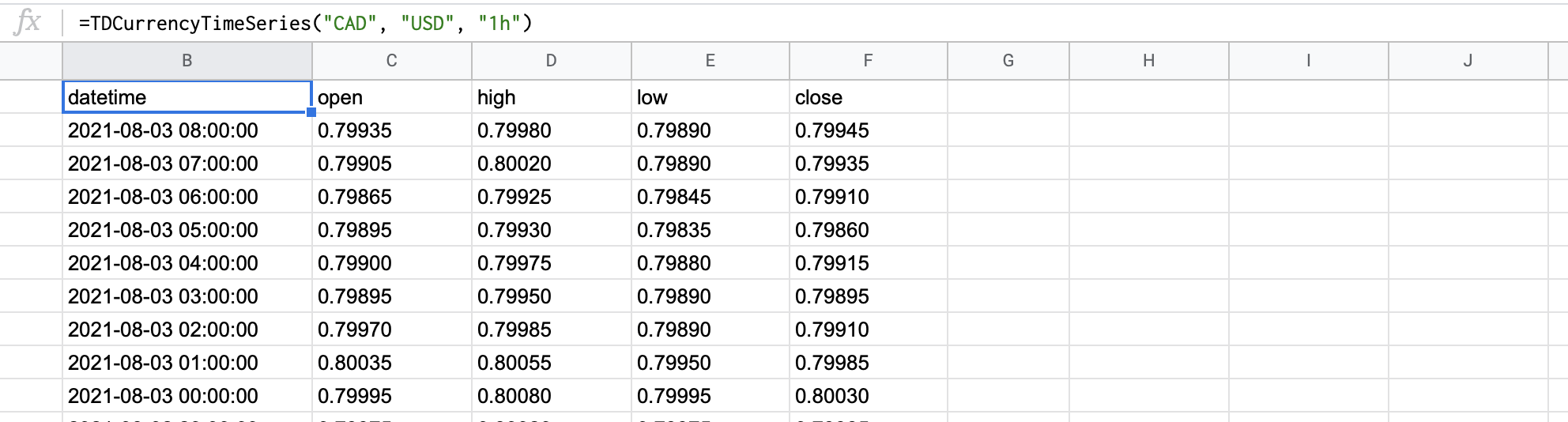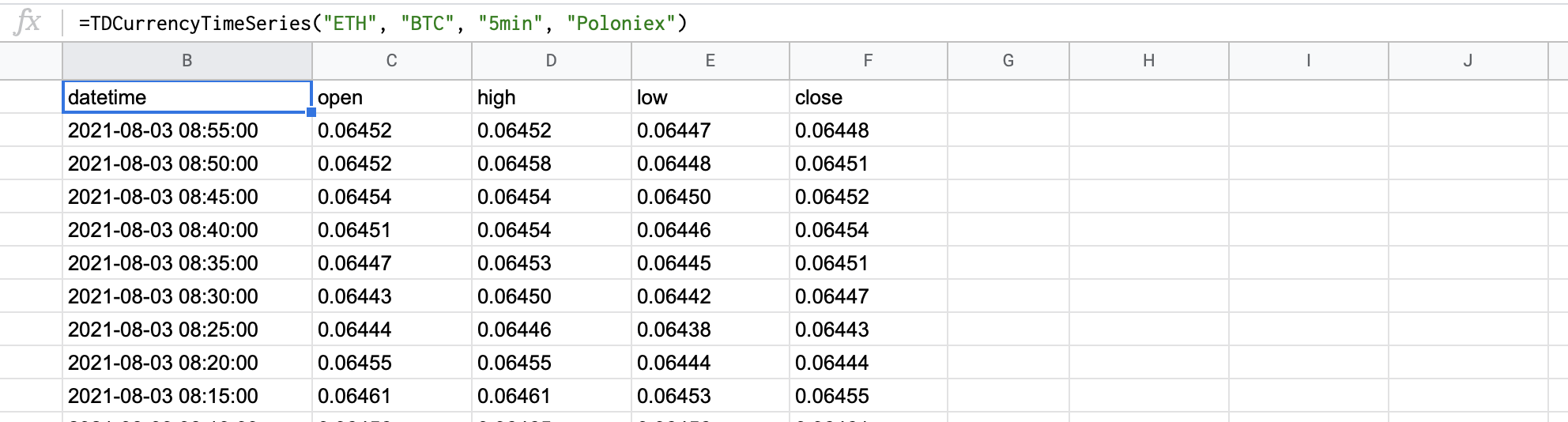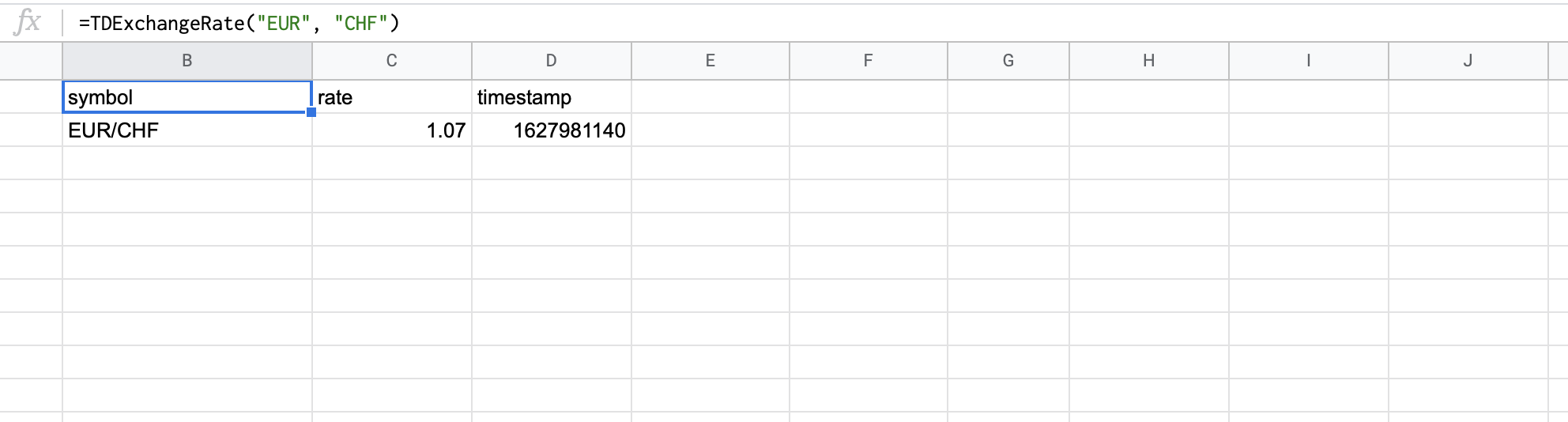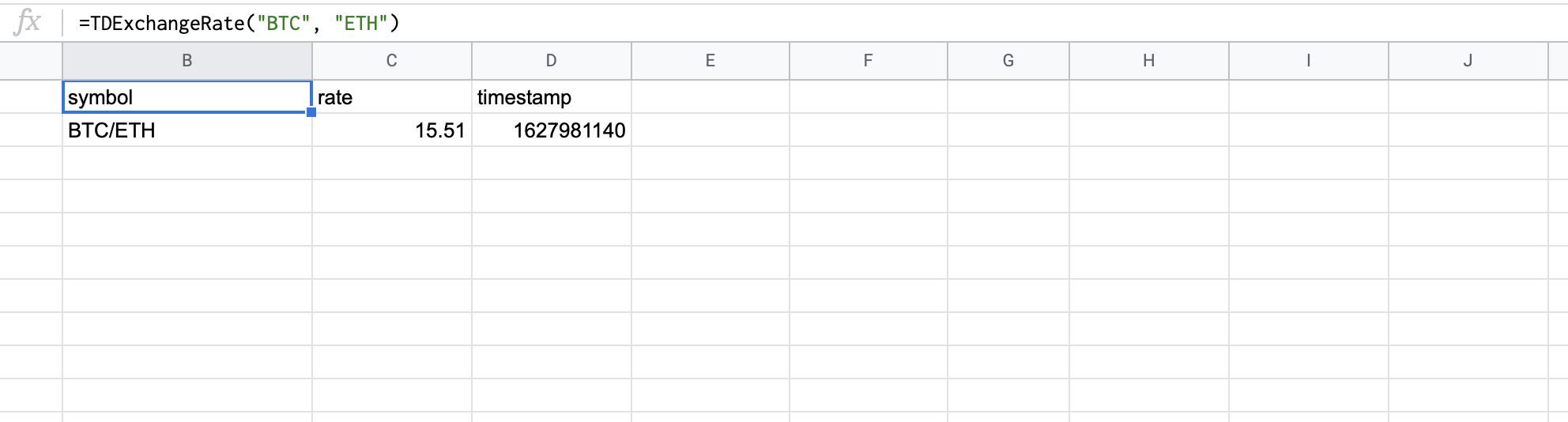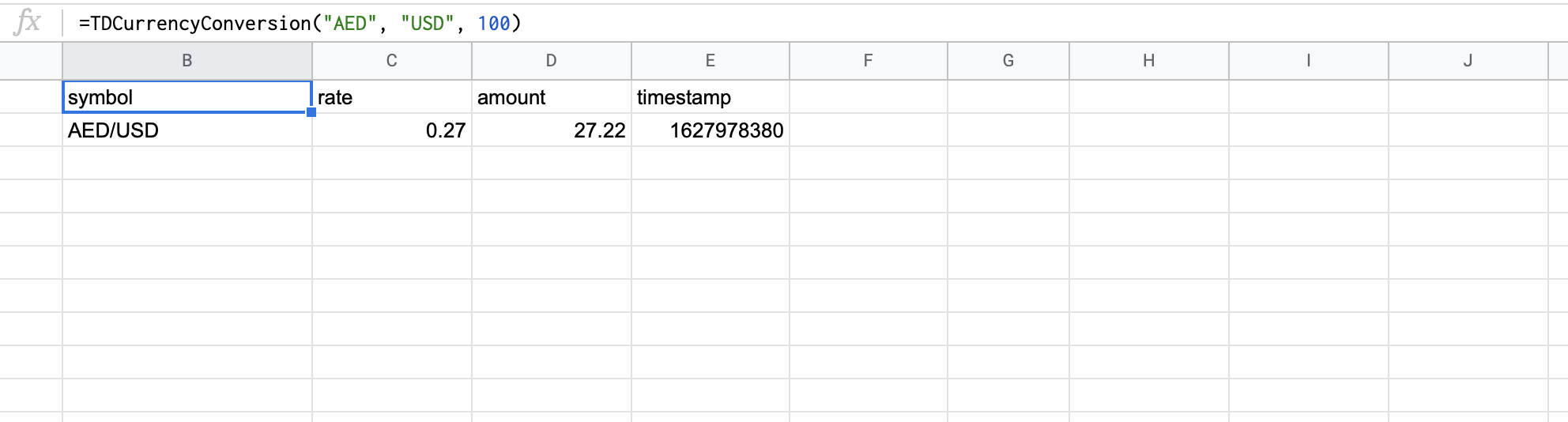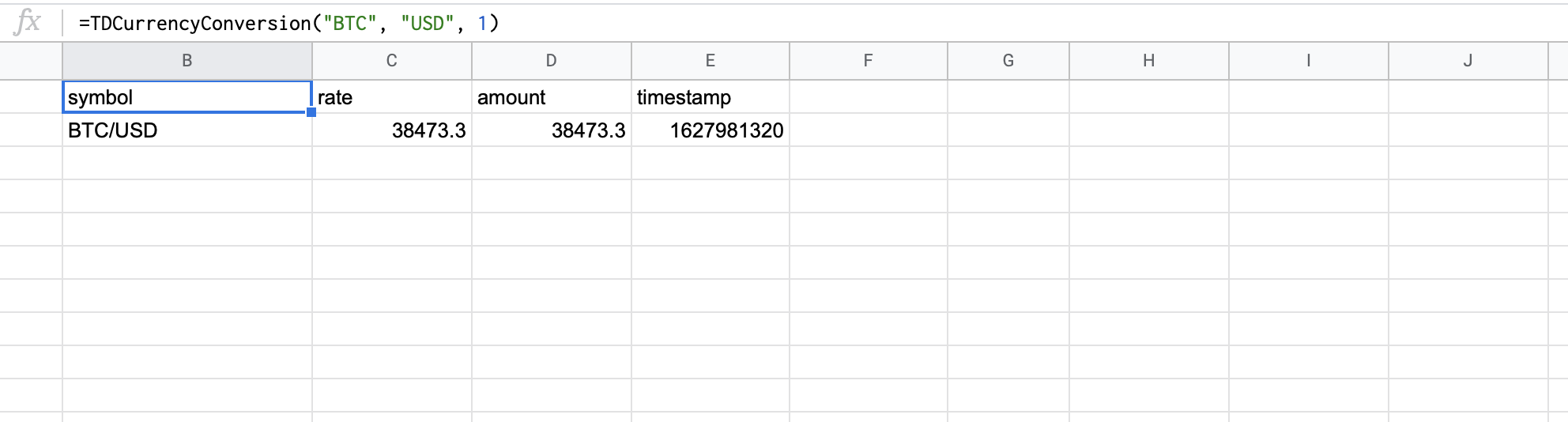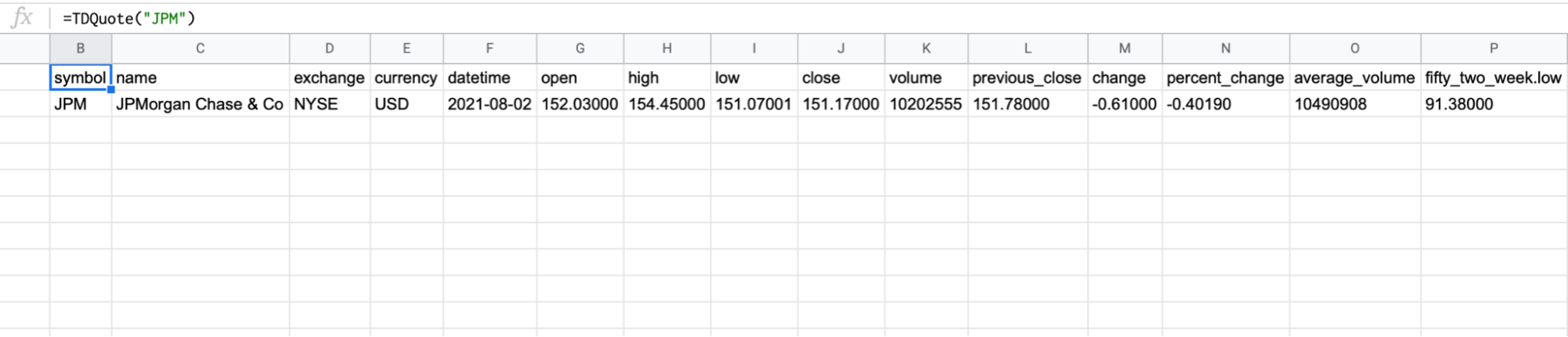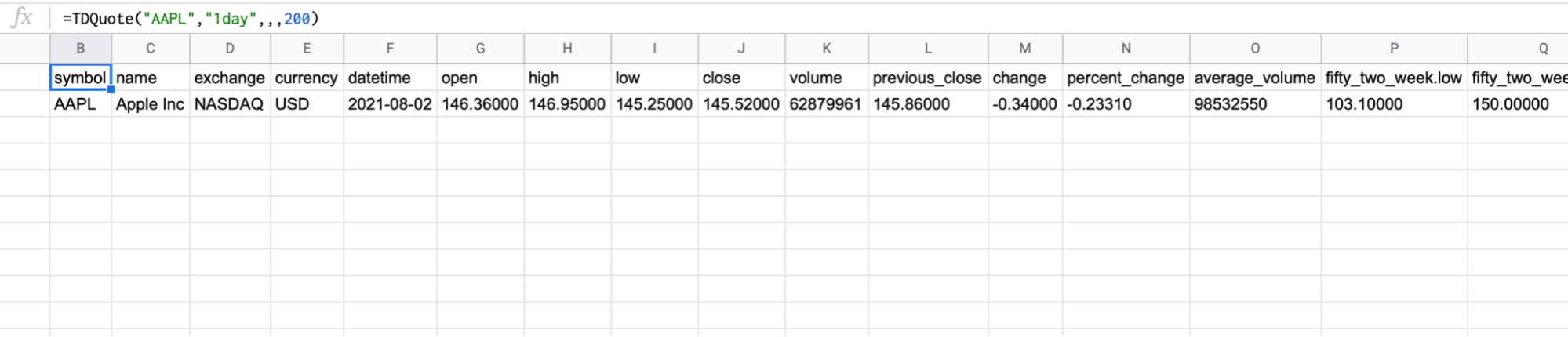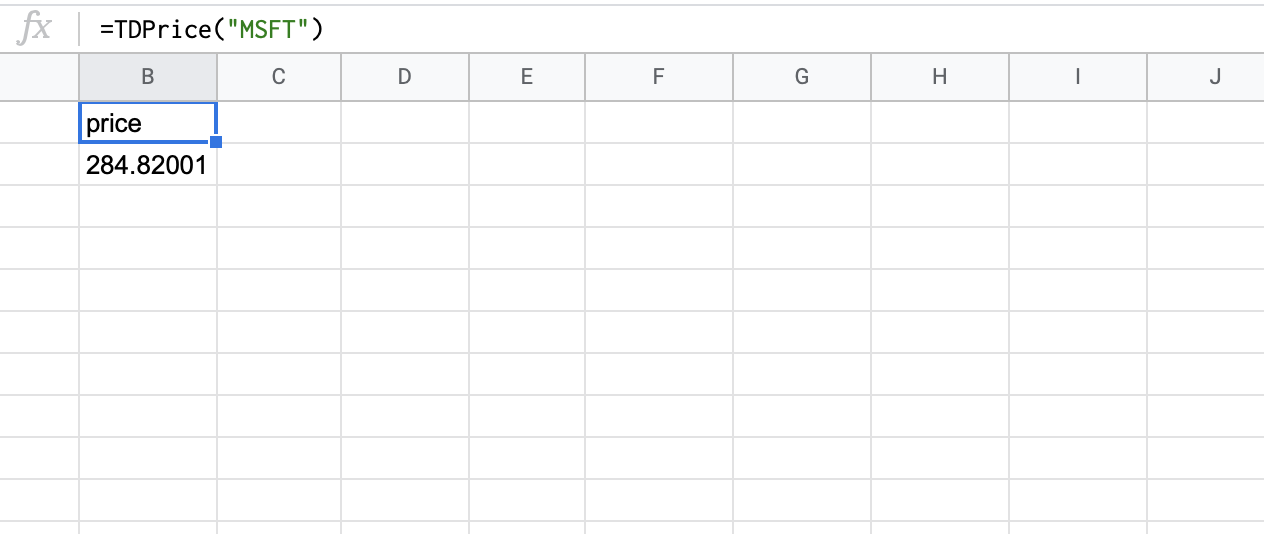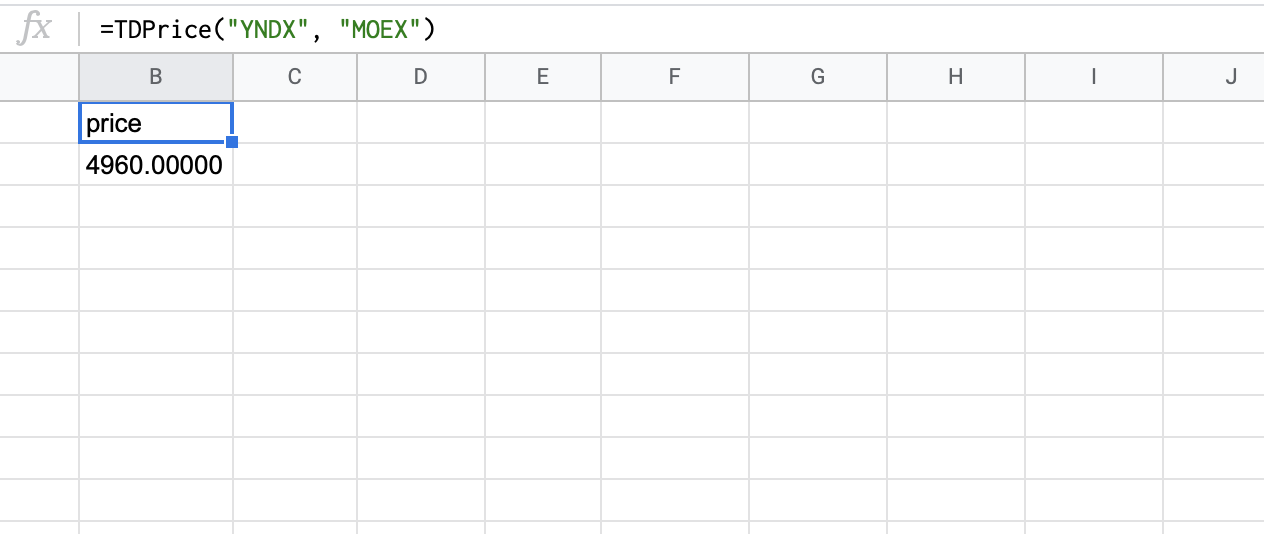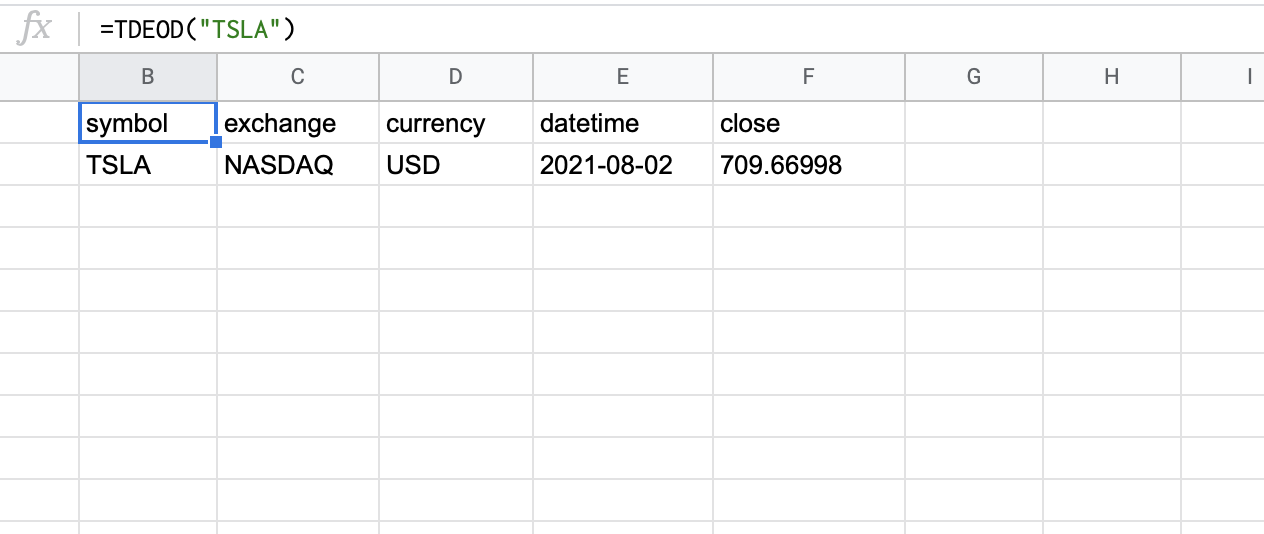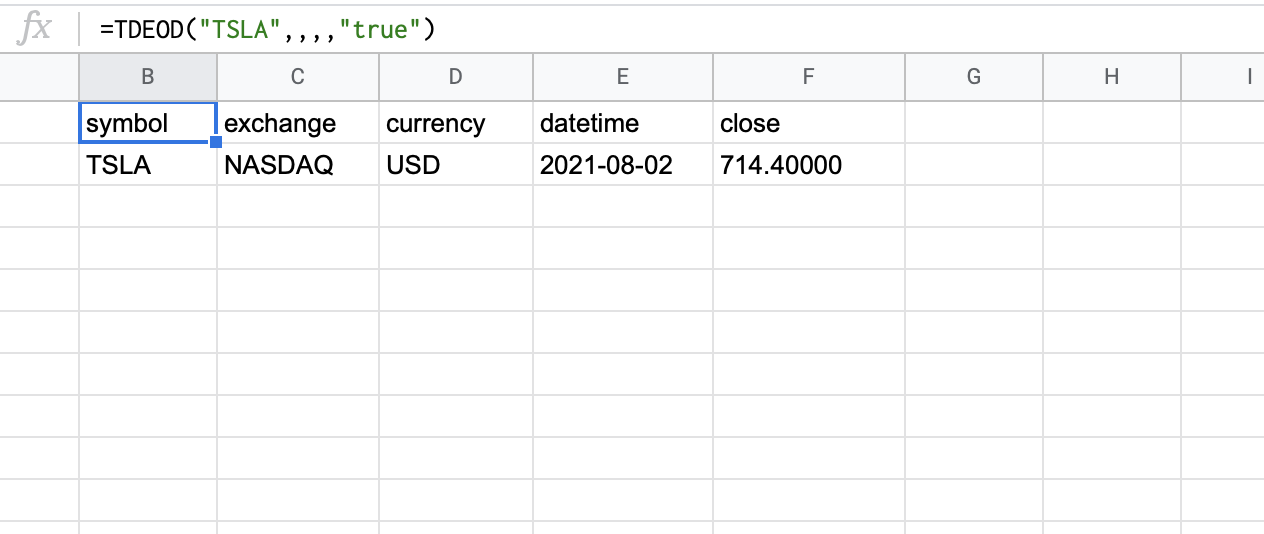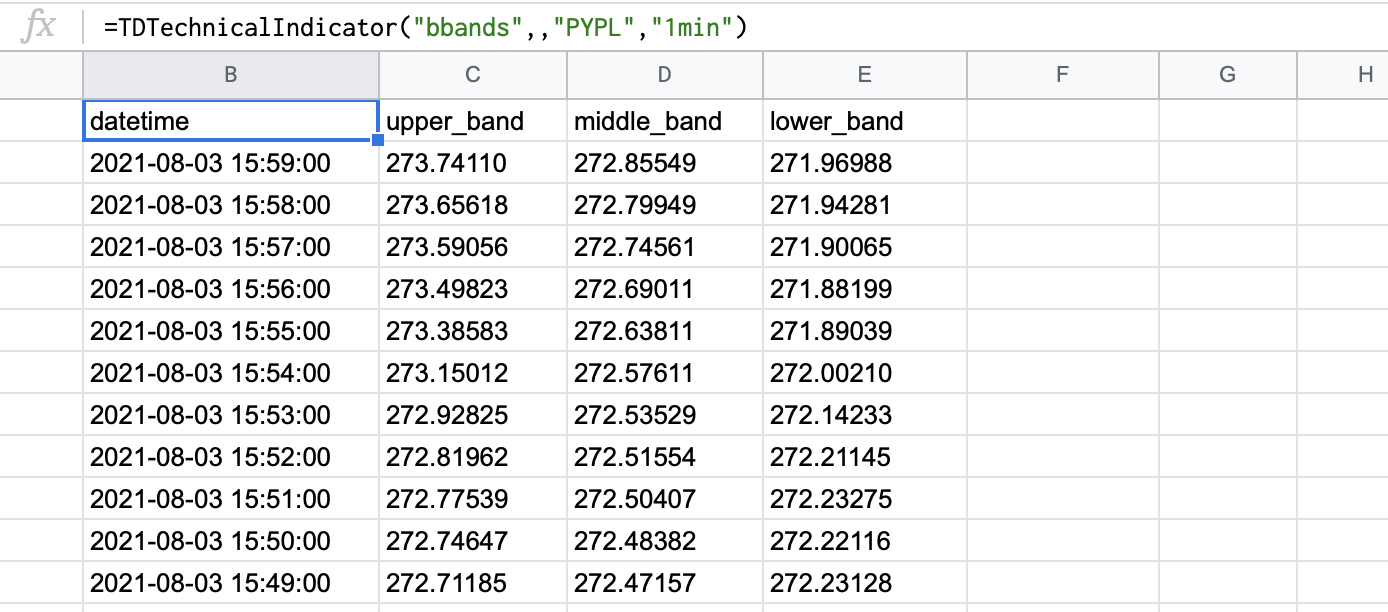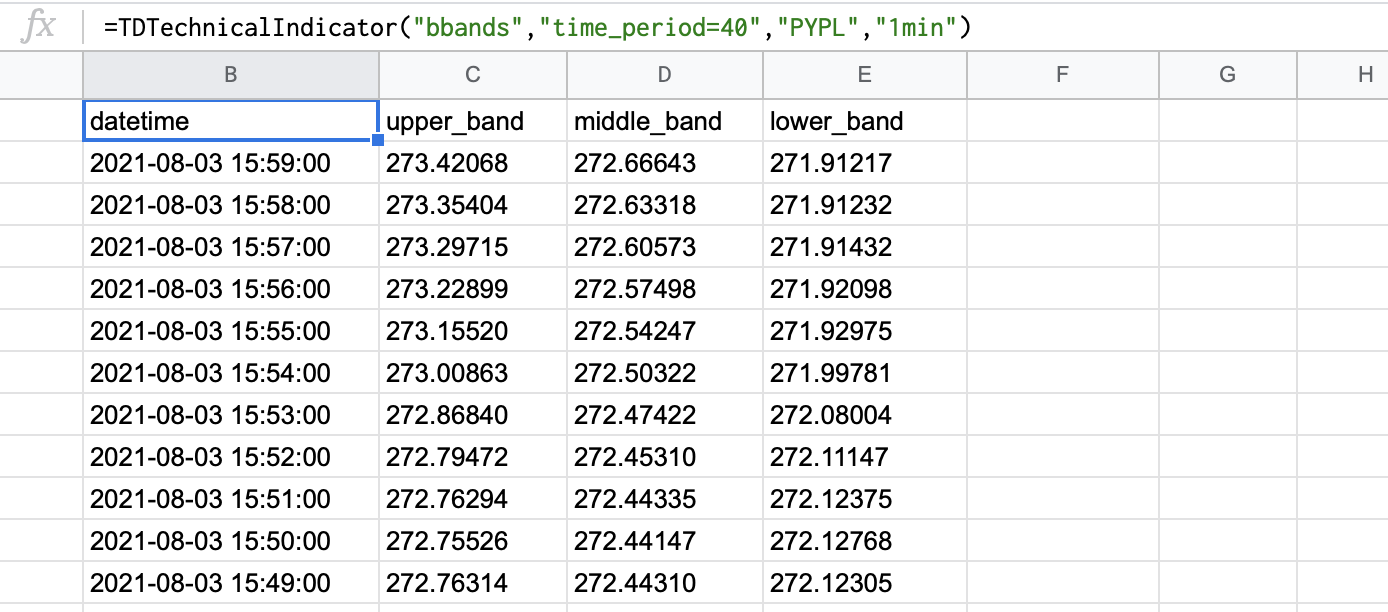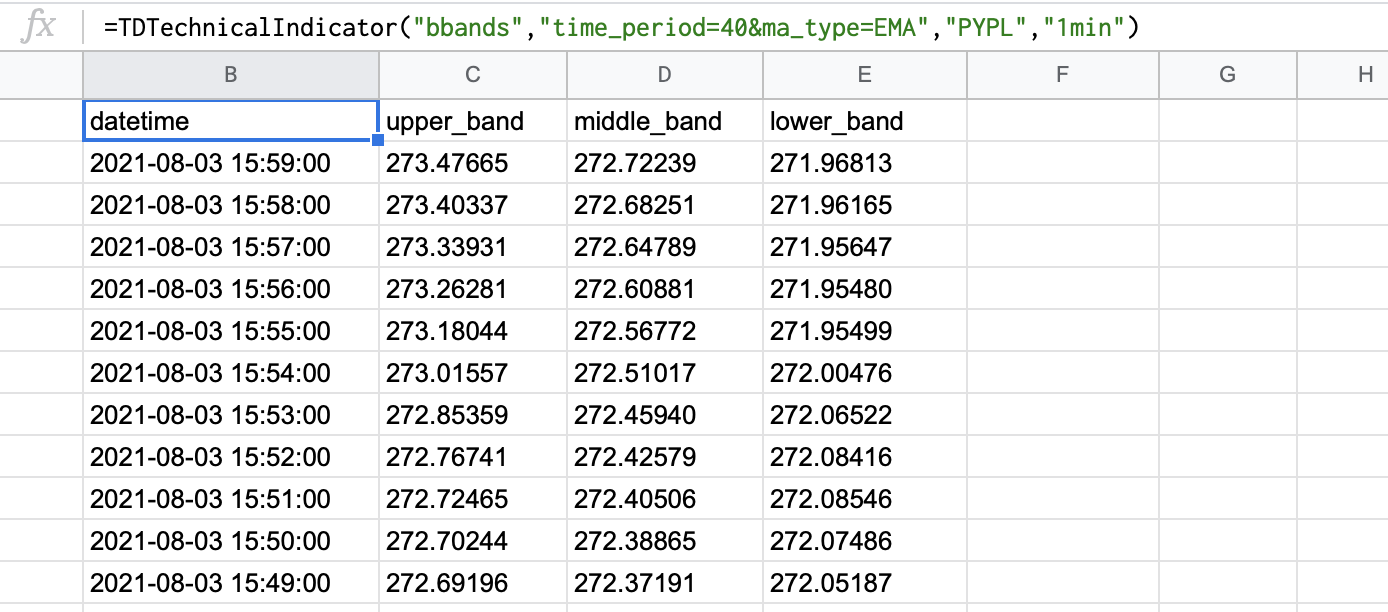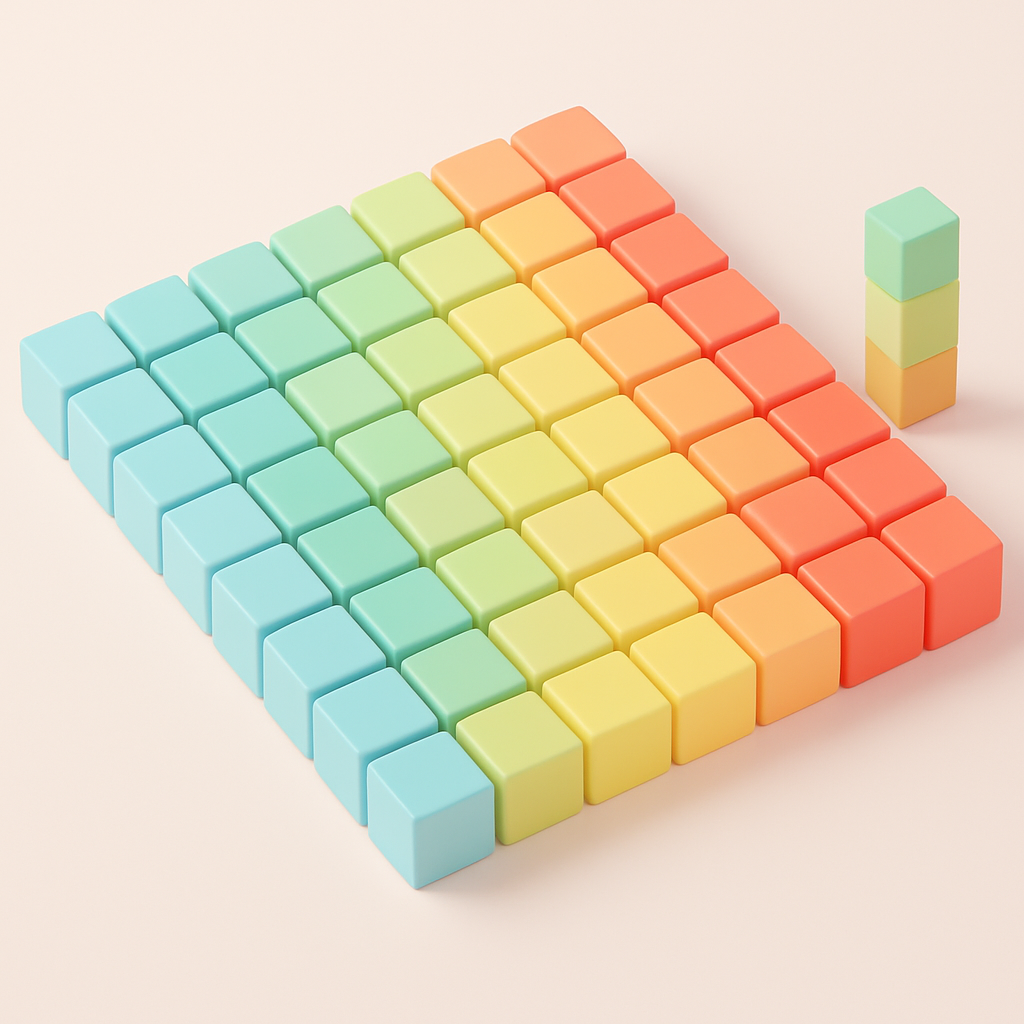This guide will make sure to highlight all the features available with the Twelve Data Google Sheets Add-on. Before we proceed, make sure to have the add-on installed.
All functions begin with the TD.... The Parameter Info popup shows the names of the parameters in function calls. Google Sheets automatically shows a popup with all available method signatures within 1 second (1000 milliseconds).
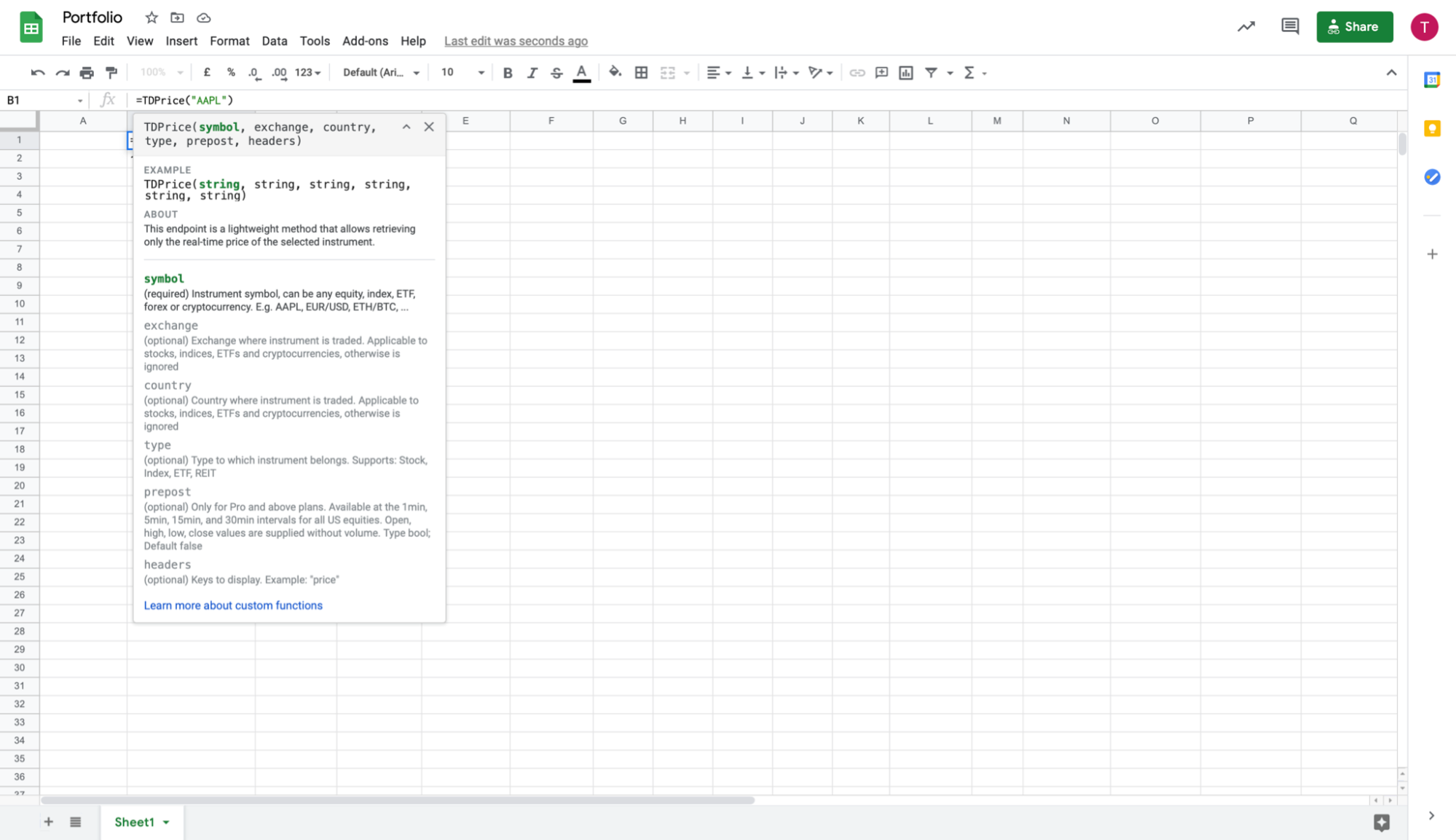
Add-on menu
Add-ons ➤ Twelve Data ➤ Insert
Interval button would generate the combo box with all available interval options.
The Technical Indicators button will load a dynamically updated list of indicators from the server.
Add-ons ➤ Twelve Data ➤ Update
Due to some limitations that Google Sheets imposes, e.g. Google Quotas, we provide the option to update the formulas manually and automatically. With this submenu, formulas can be updated manually in the selection, only the error ones, or all at the same.
Add-ons ➤ Twelve Data ➤ Settings
The first field allows you to change or remove the API key.
The second field accepts an integer number with the number of minutes for the automatic refresh of the sheet. Take note that the updates will only work when the Twelve Data Settings tab is open.
Functions
Reference
- TDStockList
- TDForexList
- TDCryptoList
- TDETFList
- TDIndicesList
- TDExchanges
- TDCryptoExchanges
- TDSymbolSearch
Time series
- TDTimeSeries
- TDCurrencyTimeSeries
- TDExchangeRate
- TDCurrencyConversion
- TDQuote
- TDPrice
- TDEOD
- TDTechnicalIndicator
TDStockList
Returns the list of equities satisfying the criteria.
=TDStockList(symbol: string, exchange: string, country: string, type: string, headers: string)
TDForexList
Returns the list of physical pairs satisfying the criteria.
=TDForexList(symbol: string, currency_base: string, currency_quote: string, headers: string)
TDCryptoList
Returns the list of digital pairs satisfying the criteria.
=TDCryptoList(symbol: string, exchange: string, currency_base: string, currency_quote: string, headers: string)
TDETFList
Returns the list of ETFs satisfying the criteria.
=TDETFList(symbol: string, headers: string)
TDIndicesList
Returns the list of indices satisfying the criteria.
=TDIndicesList(symbol: string, country: string, headers: string)
TDExchanges
Returns the list of exchanges satisfying the criteria.
=TDExchanges(type: string, name: string, code: string, country: string, headers: string)
TDCryptoExchanges
Returns the list of all cryptocurrency exchanges available.
=TDCryptoExchanges(symbol: string, country: string, headers: string)
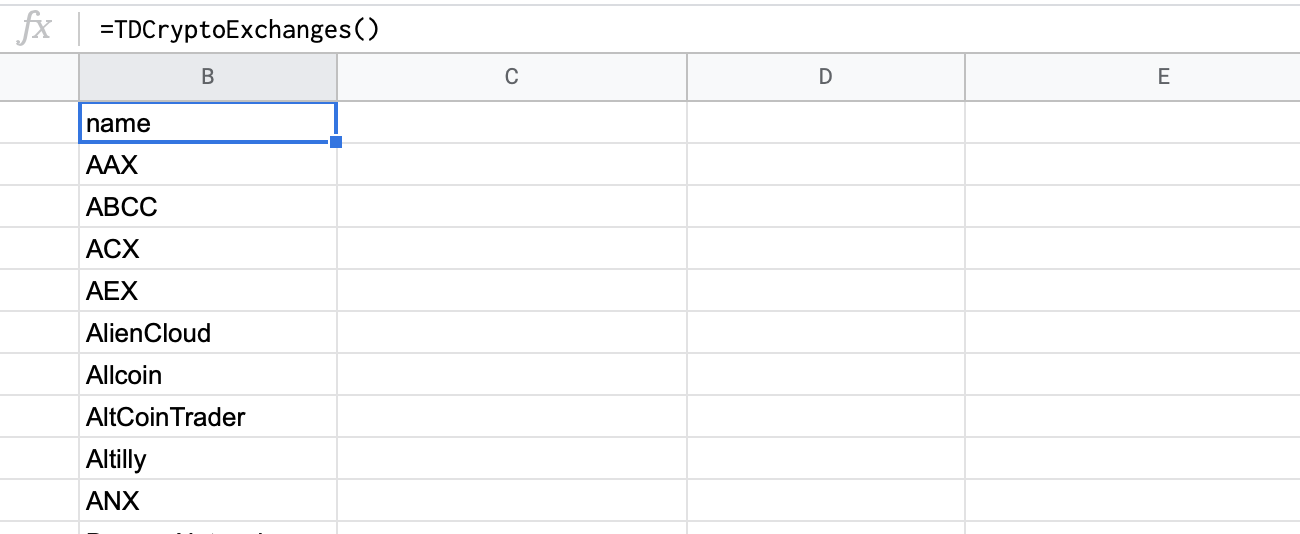
TDSymbolSearch
Returns the list of instruments mostly satisfying the search criteria.
=TDSymbolSearch(symbol: string, headers: string)
TDTimeSeries
Returns time series with open, high, low, and close prices (OHLC) + the volume data (V).
=TDTimeSeries(symbol: string, interval: string, exchange: string, country: string, type: string, outputsize: integer, order: string, timezone: string, start_date: string, end_date: string, prepost: string, headers: string)
TDCurrencyTimeSeries
Returns time series with open, high, low, and close prices (OHLC) for physical & digital currencies.
=TDCurrencyTimeSeries(base: string, quote: string, interval: string, exchange: string, country: string, type: string, outputsize: integer, order: string, timezone: string, start_date: string, end_date: string, prepost: string, headers: string)
TDExchangeRate
Returns the exchange rate for the base currency against the quote currency.
=TDExchangeRate(base: string, quote: string, headers: string)
TDCurrencyConversion
Returns the exchange rate + the amount converted from the base currency to the quote currency.
=TDCurrencyConversion(base: string, quote: string, amountl: string, headers: string)
TDQuote
Returns the latest quote with OHLC, volume, and 52-week data at the specified interval.
=TDQuote(symbol: string, interval: string, exchange: string, country: string, volume_time_period: integer, type: string, timezone: string, prepost: string, headers: string)
TDPrice
Returns the latest price for the specified instrument.
=TDPrice(symbol: string, exchange: string, country: string, type: string, prepost: string, headers: string)
TDEOD
Returns the official EOD price for the specified instrument.
=TDEOD(symbol: string, exchange: string, country: string, type: string, prepost: string, headers: string)
TDTechnicalIndicator
Returns the technical indicator time series for the specified instrument and interval.
=TDTechnicalIndicator(name: string, parameters: string, symbol: string, interval: string, exchange: string, country: string, type: string, outputsize: integer, order: string, timezone: string, start_date: string, end_date: string, prepost: string, headers: string)
parameters might be a string consisting of customized parameters for the technical indicator as per documentation. Each parameter has to be separated by the ampersand (&) sign.